How to deploy Software to Devices
In this tutorial you learn how to deploy software to devices.
Start Wizard
To deploy Software the Devices screen needs to be opened.
Click on Devices in the top left corner of the netECM Page.
On the Devices screen as seen below, click Install Application in the top right corner.
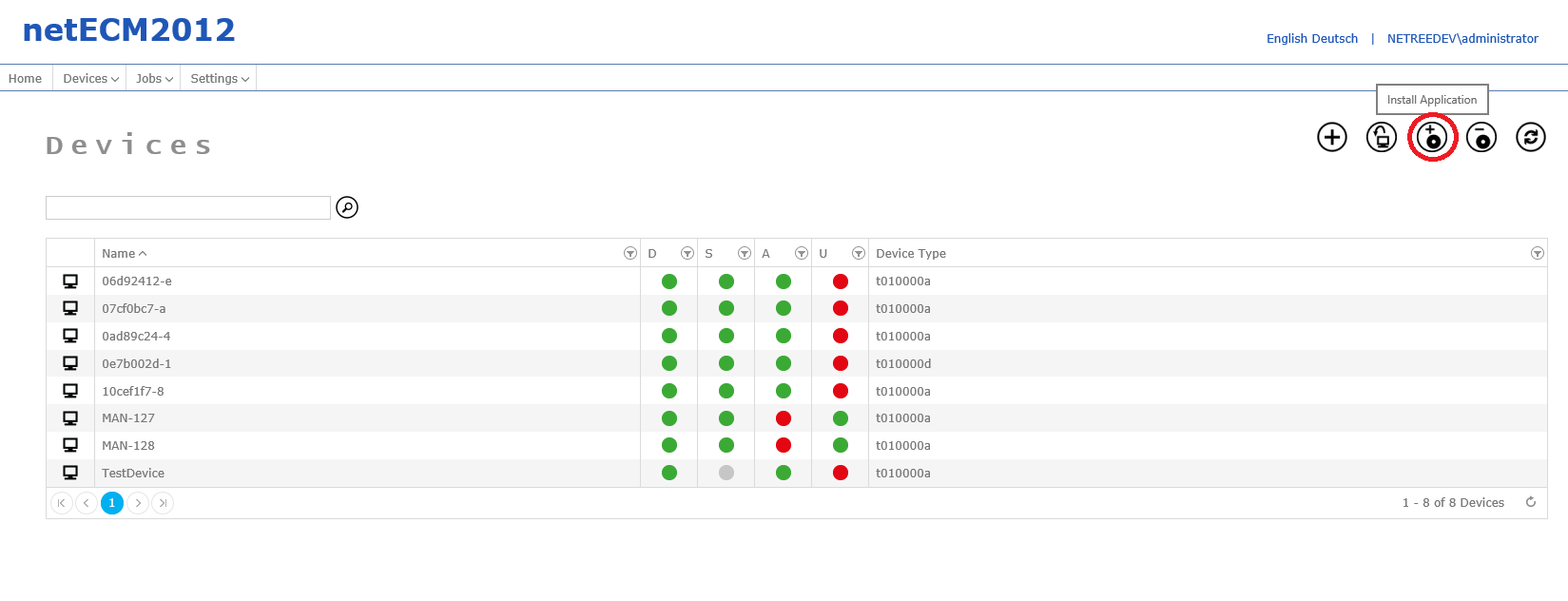
Device selection
Once the Install Application wizard started, click on the device you wish to install Software onto.
With a click +, in the top right corner, the device gets selected.
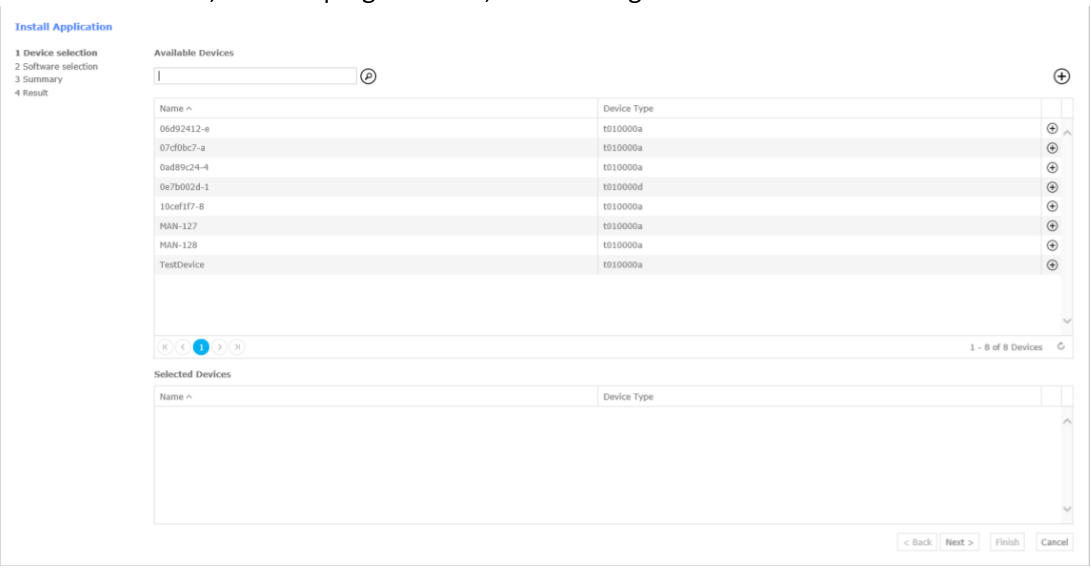
If the same software is to be installed on several devices, click on them while holding the Shift or Ctrl key. Once all needed devices are in the Selected Devices list, click on Next to start selecting the applications.
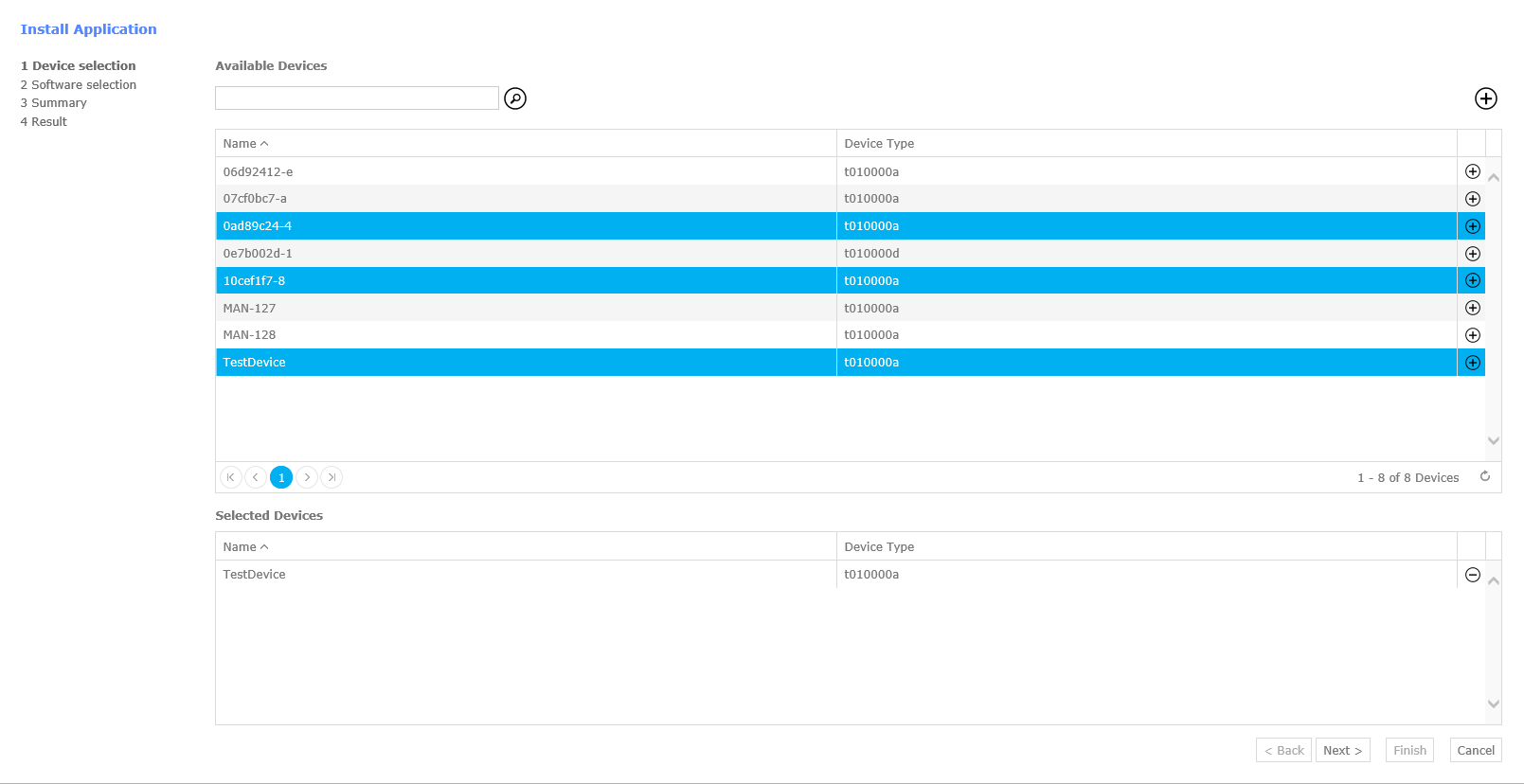
Software selection
The selection process for applications is the same as for the devices.
After the applications are selected with the + button, you can click on Next to get to the summary screen.
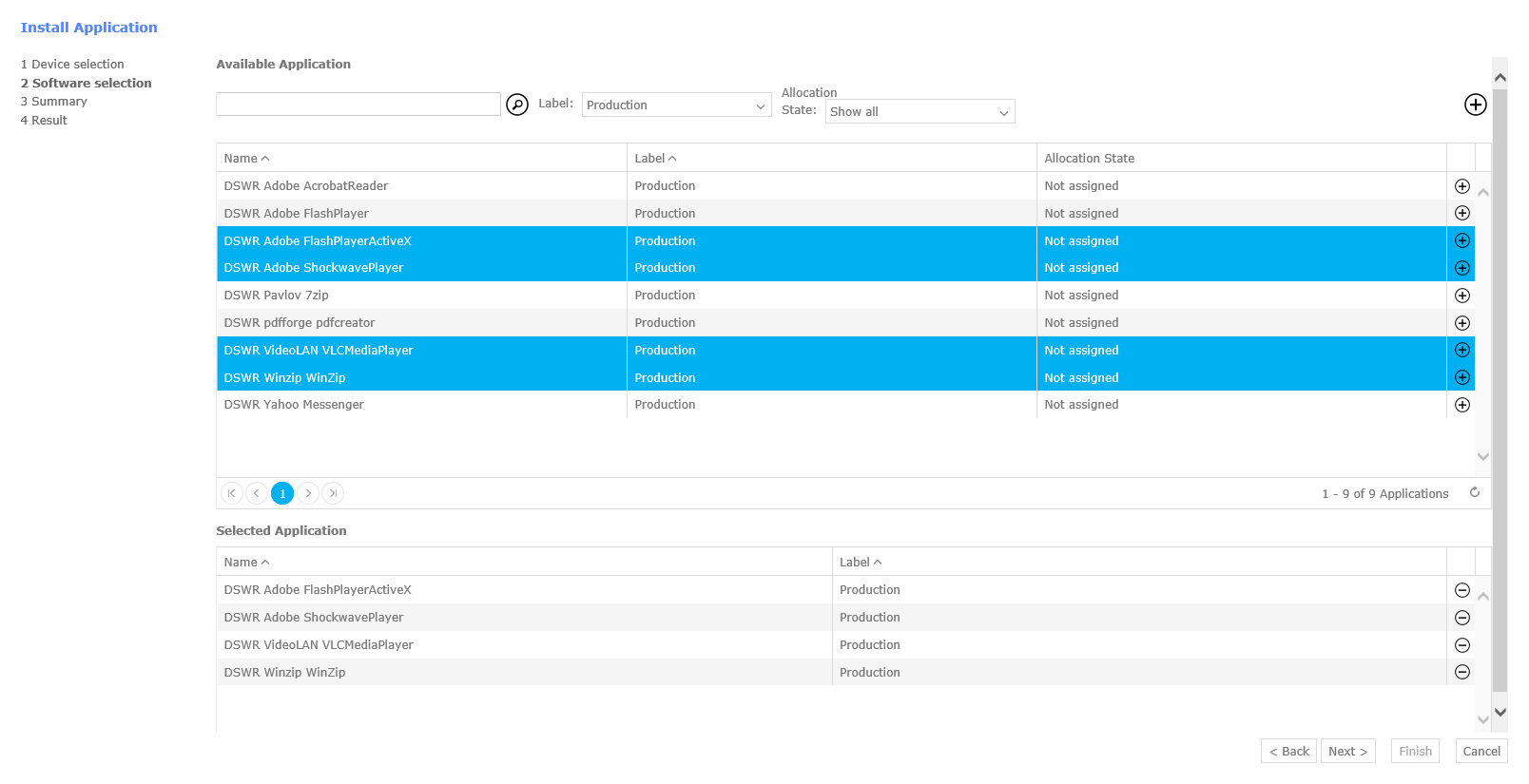
Summary
On the Summary screen all the selected devices and software are displayed once more.
After a last check, to see whether or not all devices and applications are selected,
a click on the Finish button starts the creation of the necessary tasks to install the applications.
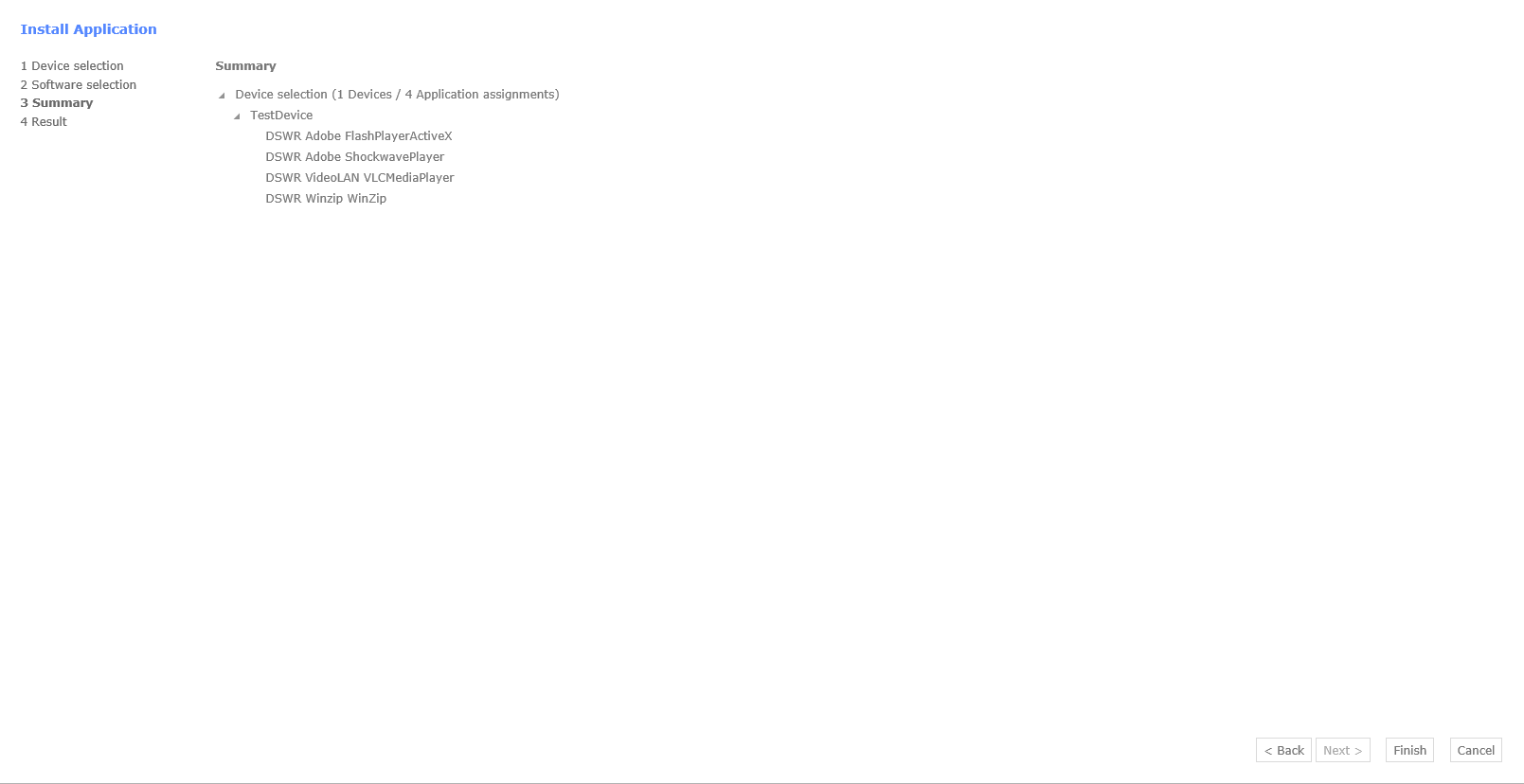
Result
After the jobs are successfully created, the wizard can be closed by clicking the Close button on the bottom right corner of the screen.
